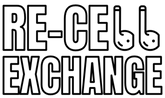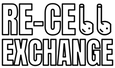How to Pair Airpod Pros/2nd/3rd Generation Airpod Replacement Parts
How to Pair Your AirPods (Gen 1, 2,3) and AirPods Pro (Gen 1 & 2) Replacement Parts
- Put your AirPods in their charging case and connect them to a power source for 1 hour. Delete your old bluetooth listing found in your bluetooth settings.
- Open the lid of your charging case.
- With the lid open, press and hold the setup button on the back of the case for about 15 seconds until the status light flashes amber quickly 3 times, then white.*

- Reconnect your AirPods: With your AirPods in their charging case and the lid open, place your AirPods close to your mobile device and follow the steps on your device's screen.
After you've followed these steps, your AirPods will now be synced together.
If you've followed these steps and still see a blinking amber light when pairing, leave the AirPods in the charging case for 60 minutes connected to power, and then repeat the above steps. We always recommend that the device you are pairing to is connected to WIFI.
If the Airpods are still not connecting together, please follow the steps below to perform a firmware update.
AirPods Pro (1st Generation) / (2nd Generation)
AirPods (3rd Generation)
AirPods (2nd Generation)
Firmware Updates
In some cases, you may need to have the AirPods update their firmware. This update can take as little as 1 hour, up to 8 hours. For best results, we recommend following these steps overnight.
Here are the steps:
1. Make sure your AirPods are connected to your phone's Bluetooth if possible. (If they're no longer connected please continue to step 2.)
2. Keep both AirPods inside the charging case.
3. Keep the AirPods charging case connected to power.
4. Keep your phone connected to power.
5. Make sure your AirPods are in the same room as your phone charging. The phone is what will download the firmware update for your AirPods. Please be sure you're connected to wifi.
We recommend trying the next step after an hour. If it doesn't work after an hour, you can try 4 hours, and lastly overnight.
6. After this process, pop open the charging case lid and press and hold the setup button for 15 seconds.
7. Follow the on-screen instructions and you're all set!
If you're still having issues, reach out to us at
(619) 929-2343
Monday-Friday 9:00 AM-5:00 PM PST
Saturday 10:00 AM-5:00 PM PST
Email anytime: Support@recellexchange.com
Live chat can be found at the bottom right of our homepage!