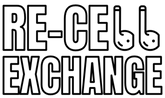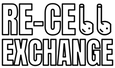Pixel Buds Pro Left Ear Replacement
Out of Stock
Details
- 100% Genuine Google.
- Tested, sanitized, and verified for authenticity.
- Condition: Like New
- Pulled from open box returns from major retailers who sell Authentic Google Pixel Buds.
- Fully Functional. Each unit is tested prior to shipping.
- Free 3-5 Business day USPS First Class Shipping.
The Google Pixel Bud will come in used-like new condition, with no major wear or tear visible. If you have any issues pairing your device, feel free to send us a message! Serial numbers are recorded before shipment for easier processing.
1x Google Pixel Buds Pro Left Ear Replacement (Standard size ear-tip) No other accessories will be included. Smaller/larger ear tips are available upon request. If you would like one of these sizes, please send a message before you purchase. We are happy to provide this free of charge.
The Google Pixel Buds Pro replacement will be shipped the same business day or the next depending on the time of purchase. Orders purchased on Sunday will be processed Monday. Our shipping estimate is 3-5 Business Days via USPS First Class.
Go to your device’s Bluetooth settings and forget Google Pixel Buds. Plug the charging case into a power source using the included USB-A to USB-C® cable. Ensure the Pixel Buds are seated within the charging case and leave the charging case open. Press and hold the pairing button on the back of the case for 30 seconds. When the earbuds status light (for Google Pixel Buds, this is the light inside the opened case) stops bouncing, let go of the pairing button. The earbuds status light will blink white and orange until the reset is complete, and then start bouncing white. Your Google Pixel Buds will be reset and should be ready to pair immediately.
When you get a replacement for your Left Ear for Google Pixel Buds Pro, it should not affect the sound quality of your Earbuds. The replacement earbud is designed to match the specifications of the original, so you should not notice any difference in sound quality.
Yes! It is possible to purchase only the Left ear of Google Pixel Buds, but availability may depend on the retailer or service provider you are working with. Get it from a reputable provider like us here at ReCellExchange.
- Rated 4 out of 5 starsMarch 26, 2025It filled a need
Perfectly acceptable replacement bud.
JAJeremy A.Verified BuyerWas this helpful? - Rated 5 out of 5 starsFebruary 12, 2025Easy Replacement
I lost just one earbud and was excited to find this company to replace it instead of having to buy a whole new pair. The transaction was easy, shipping was fast , and the earbud works great. I especially appreciated the information included on how to reset the pairing so the buds work seamlessly! Great job and would buy again if I'm in need !
SHShannon H.Verified BuyerWas this helpful? - Rated 5 out of 5 starsJanuary 31, 2025Good product, fast shipping
Good product, fast shipping
SPSunil P.Verified BuyerWas this helpful? - Rated 5 out of 5 starsJanuary 23, 2025Great ear bud
I recently made a purchase for a left google earbud pro and it works amazing. Fast shipping, highly recommend!
MFMigdalia F.Verified BuyerWas this helpful?
Phone Number: 619-929-2343
Email Support@Recellexchange.com
Office Location: 4236 Bonita Road Bonita CA 91902