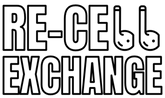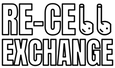What is the AirPod A2031?
Apple's AirPods are among the most popular wireless earbuds on the market, loved by many for their sleek design and seamless integration with Apple devices. However, if you're in the market for a pair of AirPods, you may have come across different model numbers like A2031. What is the AirPod A2031, and how does it differ from other models? In this blog post, we'll closely examine the AirPod A2031 and what makes it unique. Whether you're an avid AirPod user or just curious about the different models available, read more about the A2031.
What Exactly is AirPod A2031?
AirPods A2031 is one of the models of Apple's popular wireless earbuds, the AirPods. Specifically, it refers to the second-generation AirPods with a wireless charging case. These AirPods were released in 2019 and are the successor to the first-generation AirPods pro and 2nd generation.
The A2031 model comes with the H1 chip, which enables faster connectivity, longer talk time, and hands-free "Hey Siri" voice commands. The wireless charging case allows you to charge the AirPods by placing them on a compatible Qi-certified charging mat.
AirPods A2031 is a popular and convenient option for those who want a wireless and hands-free audio experience with lightning charging case with good battery pack and battery life, battery status given.
How Does it Differ from Other AirPod Models?
The AirPods A2031 differs from other AirPod models in a few key ways:
-
Wireless Charging Case: One of the main differences is that the AirPods A2031 comes with a wireless charging case. This allows you to charge your AirPods by placing them on a compatible Qi-certified charging mat. The first-generation AirPods did not have a wireless charging case option, while the AirPods Pro has a standard wireless charging case.
-
Improved Connectivity: The AirPods A2031 features Apple's H1 chip, which offers faster connectivity and improved wireless range compared to the first-generation AirPods. This means you can connect to your device more quickly and easily, and you're less likely to experience dropouts or interruptions during use.
-
Hands-Free "Hey Siri" Support: Another feature unique to the AirPods A2031 is hands-free "Hey Siri" support. This means you can activate Siri without tapping the AirPods or your device.
-
Design: The AirPods A2031 shares a similar design with the first-generation AirPods, but there are some subtle differences. For example, the LED indicator on the front of the charging case is located slightly higher up, and the hinge mechanism is more robust with active noise cancellation.
The AirPods A2031 offers some key improvements over the first-generation AirPods while retaining the same design and functionality that made them famous.

How Do I Replace My Left AirPod?
If you need to replace your left AirPod, a few options are available to you, depending on the circumstances.
1. If your AirPod is under warranty:
If your left AirPod is still under warranty, you can contact Apple Support for replacement assistance. Apple will typically replace the faulty AirPod free of charge as long as it falls within their warranty guidelines using AirPods serial number.
2. If your AirPod is out of warranty:
You may need a left AirPod replacement covered by warranty. You can buy individual AirPods from Apple's website or an authorized reseller. Remember that purchasing just one AirPod may be more expensive than buying a new set of AirPods altogether.
3. If you've lost your left AirPod:
If you've lost your left AirPod and cannot replace it through Apple support or purchase a single replacement like with Apple watch and Airpods max, you'll need to purchase an entirely new set of AirPods.
In any case, once you have your new left AirPod, make sure to pair it with your right one by following these steps:
-
Place both AirPods in their charging case and check the status light.
-
Open the lid and press and hold the button on the back until the light starts flashing.
-
On your iPhone or another device, go to Settings > Bluetooth and select "AirPods."
Follow the prompts to complete pairing.
With these steps, you can easily replace your left AirPod and continue enjoying wireless listening with ease!
Where Can I Get an A2031 Replacement?
1. Apple Store or Apple Authorized Reseller: You can purchase replacement AirPods A2031 directly from an Apple Store or an authorized reseller. You should check with your local store for availability and pricing.
2. Online retailers: Many retailers sell replacement AirPods, including Amazon and Walmart. However, ensuring the retailer is reputable and sells genuine Apple products is important like checking the Magsafe charging case and AirPods case.
3. Third-party repair services: If you prefer to avoid purchasing a new set of AirPods A2031, some third-party repair services may be able to fix your current ones, like ReCellExcahnge.com, which offers genuine replacement parts. However, remember that this option may void your warranty and cause further damage if not done correctly.
What Should I Do If Only My Left AirPod of the 2nd Generation is Not Working Properly?
If only the left AirPod of your second-generation AirPods is not working correctly, there are several things you can try to fix the issue:
-
Check the Volume: Make sure that the volume on your device is turned up and that the volume balance is not set to one side. You can check the balance by visiting Settings > Accessibility > Audio/Visual > Balance.
-
Clean the AirPods: Over time, earwax and other debris can build up on your AirPods, which can cause them to sound muffled or not work correctly. Try cleaning your AirPods with a soft, dry cloth or a small brush.
-
Reset the AirPods: Resetting your AirPods can sometimes fix connectivity issues. To do this, put both AirPods in the charging case, then press and hold the button, double tap on the back until the front LED light flashes white.
-
Try Switching Sides: If the issue persists, try switching the AirPods in your ears to ear cup to see if the problem is with your left ear or the left AirPod. Check the playing audio and sound quality even the dimensions airpods and the automatic switching.
-
Contact Apple Support: If none of these steps fix the issue, contact Apple Support for further assistance. They can provide additional troubleshooting steps or arrange a repair or replacement if necessary.
Is There a Difference Between an AirPod 2031 and an A2031?
There is no difference between an AirPod 2031 and an A2031. "AirPod 2031" and "A2031" refer to the same model of Apple's wireless earbuds, specifically the second-generation AirPods. Model number A2031 is often used to identify this version of the AirPods, which includes a new H1 chip for faster connectivity, hands-free Siri access, and improved battery life compared to the previous generation so, whether you see it as an "AirPod 2031" or "A2031", it refers to the same product.

Are All AirPods 2nd Generation Models Compatible with the A2031 Replacement Part for the Left Earbud?
Yes, all AirPods 2nd generation models are compatible with the A2031 replacement part for the left earbud. The A2031 replacement part is specifically designed for the left AirPod and is intended to be used as a direct replacement for a damaged or non-functional left AirPod. As long as you have a second-generation AirPods model, you can use the A2031 replacement part without any issues.
However, it's important to note that replacing parts on your own may void your warranty and could potentially cause further damage if not done properly, so it's recommended to seek professional help from an authorized Apple service provider.
How much is the cost of AirPod A2031?
The cost of AirPods A2031 with a wireless charging case can vary depending on the region and the retailer, but as of September 2021, the official price from Apple's website was $199. However, prices can vary depending on the availability and any promotions or discounts that may be running. It's always good to check with your preferred retailer or Apple directly for the most up-to-date pricing information.
The A2031 is sold as something other than a standalone product. It is the model number for the left AirPod in Apple's second-generation AirPods. If you need to replace your left AirPod, you have a few options:
-
You can purchase a replacement left AirPod directly from Apple for $69.
-
If you have AppleCare+ coverage for your AirPods, you can get a replacement left AirPod at no additional cost.
-
You can also purchase third-party replacement parts, but it's important to note that these may not be officially licensed by Apple and could cause issues with compatibility or void your warranty.
Final Thoughts
The A2031 is the model number for the left AirPod in Apple's second-generation AirPods. If you need to replace your left AirPod, you have a few options, including purchasing a replacement from Apple or getting one with an AppleCare+ plan. You can also look into third-party replacement parts.
Still, it's important to note that these may not be officially licensed by Apple and could cause issues with compatibility or void your warranty. Ultimately, the best option for you will depend on your needs and budget.