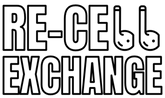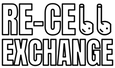What Is A2083?
If you're in the market for a new pair of wireless earbuds, you may have encountered model number A2083 in your search. A2083 is the model number for Apple's AirPods Pro, the high-end version of their popular AirPods. With active noise cancellation, improved sound quality, and a customizable fit, the AirPods Pro are a top-of-the-line option for those looking for a premium listening experience.
They have a wireless charging case and are compatible with Siri voice commands. In this blog post, we'll look closer at the AirPods Pro A2083 and what sets them apart from other wireless earbud options.
What Are AirPods 1st Gen?
AirPods 1st Gen is the original model of Apple's popular wireless earbuds, released in December 2016. They were the first truly wireless earbuds from Apple and quickly gained popularity for their convenience and ease of use.
The AirPods 1st Gen is powered by Apple's W1 chip, allowing seamless pairing with Apple devices and providing a stable wireless connection. They also feature touch controls that allow you to play/pause music or answer calls with a tap on the earbuds.
One of the main drawbacks of the AirPods 1st Gen is that they do not have active noise cancellation technology, which was later introduced in the AirPods Pro model. They also have a shorter battery life than newer models, offering up to 5 hours of listening time on a single charge.
Despite these limitations, AirPods 1st Gen remains popular among Apple users who prioritize ease of use and convenience. They are compatible with Siri's voice commands for hands-free control and can be charged using their included charging case or via the Lightning connector.
What Exactly Is A2083?
AirPods A2083 is a model of Apple's popular wireless earbuds, AirPods Pro. The A2083 model was released in October 2019 and featured active noise cancellation technology, improved sound quality, and a new design compared to the previous generations of AirPods.
The A2083 model has several notable features, including transparency mode which allows you to hear ambient sounds while wearing the earbuds. Adaptive EQ automatically tunes the music's low- and mid-frequencies to the shape of your ear for better audio quality, and touches controls that allow you to play/pause music or answer calls with just a tap on the earbuds.
AirPods A2083 also has a wireless charging case that can be charged using a Qi-compatible charging mat or a Lightning connector. Additionally, they are compatible with Siri voice commands for hands-free control.
AirPods A2083 offers an enhanced listening experience compared to its predecessors and is a popular choice among Apple users who value convenience and high-quality audio performance.

How Can I Replace My Right AirPods Pro?
If you need to replace your right AirPods Pro, there are a few options available to you:
-
If your AirPods Pro is still under warranty, you can get a replacement right AirPods Pro for free. Contact Apple support to check the warranty status of your AirPods Pro and initiate a replacement if necessary.
-
If your AirPods Pro is no longer under warranty, you can purchase a replacement right AirPods Pro directly from Apple. The price for a single replacement AirPods Pro varies depending on your location, but it's generally less expensive than buying a new pair of AirPods Pro.
-
If you're looking for a more affordable option, you can also purchase a replacement right AirPods Pro from a third-party seller or retailer. However, it's important to ensure that the replacement AirPods Pro is compatible with your specific AirPods Pro and that it comes from a reputable seller.
Regardless of which option you choose, it's important to remember that the right AirPods Pro will need to be paired with the left AirPods Pro for them to work properly. To do this, ensure your AirPods Pro are connected to your device, open the case, and hold the button on the back until the LED light flashes. Then, have the right AirPods Pro near the open case and wait for the two AirPods to connect.
Are There Any Replacement Options For The Right Ear AirPods Of The 1st Generation?
Yes, if you need to replace the right ear AirPods replacement 1st Generation earbud, you can purchase a replacement from Apple.
The process for replacing a single AirPod is similar to that of the AirPods Pro. You must contact Apple Support and provide information about your AirPods, including the serial number and purchase date. You must pay for the replacement if your AirPods are not covered under warranty.
Since the 1st Gen AirPods have been around for several years now, Apple may no longer offer replacement options for them. In this case, third-party sellers may be an option, but it's important to ensure they are reputable and sell genuine Apple products.
How Do I Get A Replacement For My Right AirPods Pro?
-
Contact Apple Support: The first step is to contact Apple Support online or by phone. They will help you determine if your AirPods are under warranty and if they are eligible for a replacement.
-
Provide Information: You will be asked to provide information about your AirPods Pro, including the serial number and purchase date.
-
Pay for Replacement: If your AirPods are not covered under warranty, you must pay for the replacement. The cost of a single AirPod Pro is typically around half the price of a new pair.
-
Send Your Old AirPods Back: Once you receive your replacement right AirPod Pro, you will need to send back the old one to Apple within 10 business days using the packaging provided by them.
What Are The Cons Of Airpods 1st Gen?
While the AirPods 1st Generation was a groundbreaking product at the time of their release, there are several cons associated with them:
-
Limited Battery Life: The AirPods 1st Gen has a battery life of only about 5 hours, which is relatively short compared to newer models.
-
Lack of Water Resistance: The AirPods 1st Gen are not water-resistant, which means they can be damaged if exposed to water or sweat.
-
No Customization Options: There are no customization options for the AirPods 1st Gen, such as ear tips or fit tests, which can make them less comfortable for some users.
-
Outdated Design: The design of the AirPods 1st Gen is now considered obsolete by many users, particularly in comparison to newer models like the AirPods Pro.
-
No Noise Cancellation: Unlike newer models like the AirPods Pro and AirPods Max, the AirPods 1st Gen do not offer noise cancellation features.
Overall, while the AirPods 1st Generation was a great product released in 2016, it may not be the best option for those looking for more advanced features and better battery life and lightning charging case.

Is There A Replacement Option For The AirPods 1st Gen?
If you have a problem with your AirPods 1st Gen, there are some replacement options available:
-
Battery Replacement: If the battery life of your AirPods 1st Gen has deteriorated over time, you can get the battery replaced by Apple for a fee.
-
Earbud Replacement: If one or both of your AirPods is damaged or not working correctly, you can replace them with new ones from Apple for a fee.
-
Upgrade to Newer Model: You can also choose to upgrade to a newer model of AirPods, such as the AirPods Pro or AirPods Max, which offer more advanced features like noise cancellation and water resistance.
It's important to note that these options may vary depending on your country and whether your AirPods are still under warranty. So it's best to check with Apple Support for specific details about replacement options available to you.
Is There A Replacement Option For The AirPods 1st Gen?
If you need to replace your right AirPods Pro, there are several places where you can purchase a replacement:
-
Apple Store: You can purchase a replacement right ear AirPods Pro directly from an Apple Store or on the Apple website. If your AirPods Pro is still under warranty, you can get a replacement for free.
-
Third-Party Retailers: You can also purchase a replacement right AirPods Pro from third-party retailers. However, it's important to ensure that the replacement AirPods Pro is compatible with your specific AirPods Pro and that it comes from a reputable seller.
-
Online Resellers: You may also be able to find replacement AirPods Pro on online reseller platforms. However, exercising caution when purchasing from these platforms is important, as there is a risk of buying counterfeit or damaged products.
Before making a purchase, confirm that the replacement AirPods Pro is compatible with your specific model of AirPods Pro. Additionally, it's a good idea to compare prices and read reviews to ensure you get a good deal and a quality product.
What Is The Process For Getting An Apple AirPods Pro Replacement?
Apple Store/Website: If your AirPods Pro is still under warranty with original packaging, you can go to an Apple Store or visit the Apple website to have it replaced. You can also contact Apple Support through the "Contact Us" section on the website for more info.
Third-Party Retailers: You can also purchase a replacement AirPods Pro from a third-party retailer like ReCellExchange.com. Before making a purchase, make sure that the replacement AirPods Pro is compatible with your specific model of AirPods Pro and that it comes from a reputable seller.
Regardless of which option you choose, confirming that the replacement AirPods Pro is compatible with your specific model before purchasing is important. Additionally, compare prices and read reviews to ensure a good deal and quality product before checkout with money back guarantee.