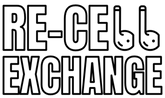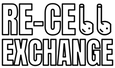How to Clean AirPods Properly
How to Clean AirPods Properly
Using your AirPods regularly, unsurprisingly, can cause a lot of buildup of dirt, grime, and earwax. After all, when you’re wearing them for hours on end daily on walks or sweating in a gym, they need to be cleaned occasionally. While you could just wipe them off quickly, fully cleaning and sanitizing is the way to go.
But how do you clean AirPods properly? Are AirPods waterproof? Will you ruin them if you try to clean them? Thankfully, cleaning your AirPods is easy and, when done properly, can keep them in great working condition.
How to Clean AirPods
Before you clean your AirPods, read any instructions that may have come with them. Apple will include instructions on what products to use or not to use when cleaning your AirPods. If they didn’t come with the box, check on their website. Apple advises you to avoid using bleach or hydrogen peroxide products and avoid getting moisture in any of the opens. Be gentle around the knit mesh openings and cushions of your AirPods.
To properly clean your AirPods, you’ll need a few supplies:
- Microfiber cloths
- Cotton swabs
- Isopropyl alcohol or disinfecting wipe
- Water
- Laundry detergent
- First, get a microfiber cloth slightly dampened and ensure your squeeze out all excess water. Gently wipe the outside of the earbuds. Use a dry microfiber cloth to dry the AirPods and allow them to airdry.
- To clean the cushions of your AirPods, remove them completely from the AirPods.
- Mix a soapy solution with 1 tsp of laundry detergent and 1 cup of water.
- Dip into the soapy water using a microfiber cloth and squeeze any excess water out. Rub the solution on the cushions.
- Using a new microfiber cloth, dampen with fresh water and wipe the cleaning solution from the cushions.
- Dry the cushions using a dry microfiber cloth or allow them to air dry before reattaching them to your AirPods.
- Cleaning the microphone and speaker meshes. Gently use a dry cotton swab to carefully wipe out the dirt, grime, and buildup from the mesh areas in your AirPods. Never use any sharp objects or any abrasive materials.
- Don’t forget to clean your AirPods case. The case is exposed to the elements and is more likely to pick up bacteria and germs, so be sure to clean it regularly.
- You can use isopropyl on a microfiber cloth to wipe the outside of the case.
- Inside the charging ports, use a cotton swab to extract any dirt.
- You can clean the charging port by using a soft, bristled brush to dust out any debris.
Remember when cleaning your AirPods to never run underwater and always use a lint-free microfiber cloth to ensure no cloth or debris is left behind. Cleaning your AirPods regularly can keep them in the best condition to help you extend their life.
If your AirPods or charging case stop working at any point, you can purchase affordable replacements from Re-Cell Exchange. Re-Cell exchange is a trusted, authorized reseller that offers 100% authentic Apple products. Each product is purchased from Apple returns and is inspected, tested, and sanitized to offer only the best quality parts. Shop Re-Cell Exchange to replace broken or lost parts for Apple, Samsung, and Beats.